The documentation you are viewing is for Dapr v1.6 which is an older version of Dapr. For up-to-date documentation, see the latest version.
操作方法:从存储管理配置
介绍
本操作方法使用 Redis 配置存储组件作为示例来检索配置项目。
*此 API 目前在 Alpha 并且只能在 gRPC 上使用。 在将 API 认证为 Stable 状态之前,将提供具有此 URL 语法 /v1.0/configuration 的 HTTP1.1 支持版本。
示例:
下面的代码例子粗略地描述了一个处理订单的应用程序。 在这个例子中,有一个订单处理服务,它有一个Dapr sidecar。 订单处理服务使用 Dapr 从 Redis 配置存储中检索配置。
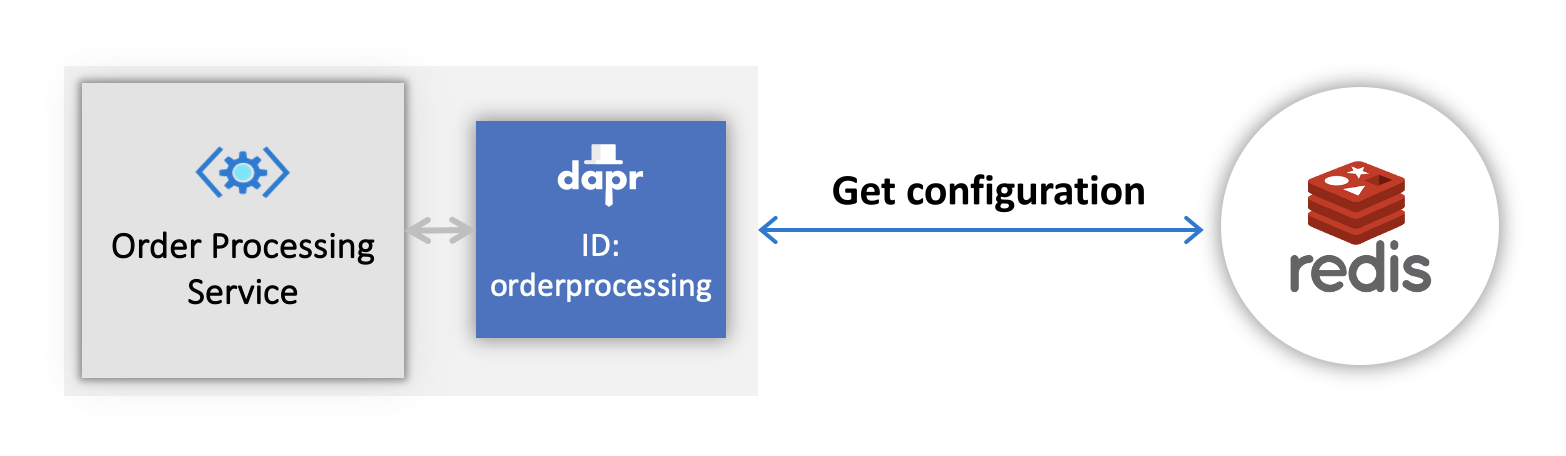
步骤 1:创建配置项目
首先,在支持的配置存储中创建配置项目。 这可以是一个简单的键值项,具有您选择的任何键。 对于此示例,我们将使用 Redis 配置存储组件.
使用 Docker 运行 Redis
docker run --name my-redis -p 6379:6379 -d redis
保存项目
使用 Redis CLI连接到 Redis 实例:
redis-cli -p 6379
保存配置项目:
MSET orderId1 "101||1" orderId2 "102||1"
配置 Dapr 配置存储
例如,将以下组件文件保存到计算机上 默认组件文件夹。 您可以使用 kubectl 或使用 Dapr CLI 运行时将其用作 Kubernetes 的 Dapr 组件 YAML。 注意:Redis 配置组件具有与 Redis 状态存储组件相同的元数据,因此,如果您已有 Redis 状态存储 YAML 文件,则只需复制和更改 Redis 状态存储组件类型即可。
apiVersion: dapr.io/v1alpha1
kind: Component
metadata:
name: configstore
spec:
type: configuration.redis
metadata:
- name: redisHost
value: localhost:6379
- name: redisPassword
value: <PASSWORD>
使用 Dapr SDK 获取配置项
//dependencies
using System;
using System.Collections.Generic;
using System.Threading.Tasks;
using Dapr.Client;
//code
namespace ConfigurationApi
{
public class Program
{
private static readonly string CONFIG_STORE_NAME = "configstore";
[Obsolete]
public static async Task Main(string[] args)
{
using var client = new DaprClientBuilder().Build();
var configuration = await client.GetConfiguration(CONFIG_STORE_NAME, new List<string>() { "orderId1", "orderId2" });
Console.WriteLine($"Got key=\n{configuration[0].Key} -> {configuration[0].Value}\n{configuration[1].Key} -> {configuration[1].Value}");
}
}
}
导航到包含上述代码的目录,然后运行以下命令以启动应用程序以及 Dapr sidecar:
dapr run --app-id orderprocessing --components-path ./components -- dotnet run
//dependencies
import io.dapr.client.DaprClientBuilder;
import io.dapr.client.DaprPreviewClient;
import io.dapr.client.domain.ConfigurationItem;
import io.dapr.client.domain.GetConfigurationRequest;
import io.dapr.client.domain.SubscribeConfigurationRequest;
import reactor.core.publisher.Flux;
import reactor.core.publisher.Mono;
//code
private static final String CONFIG_STORE_NAME = "configstore";
public static void main(String[] args) throws Exception {
try (DaprPreviewClient client = (new DaprClientBuilder()).buildPreviewClient()) {
List<String> keys = new ArrayList<>();
keys.add("orderId1");
keys.add("orderId2");
GetConfigurationRequest req = new GetConfigurationRequest(CONFIG_STORE_NAME, keys);
try {
Mono<List<ConfigurationItem>> items = client.getConfiguration(req);
items.block().forEach(ConfigurationClient::print);
} catch (Exception ex) {
System.out.println(ex.getMessage());
}
}
}
导航到包含上述代码的目录,然后运行以下命令以启动应用程序以及 Dapr sidecar:
dapr run --app-id orderprocessing --components-path ./components mvn spring-boot:run
#dependencies
from dapr.clients import DaprClient
#code
with DaprClient() as d:
CONFIG_STORE_NAME = 'configstore'
keys = ['orderId1', 'orderId2']
#Startup time for dapr
d.wait(20)
configuration = d.get_configuration(store_name=CONFIG_STORE_NAME, keys=[keys], config_metadata={})
print(f"Got key={configuration.items[0].key} value={configuration.items[0].value} version={configuration.items[0].version}")
导航到包含上述代码的目录,然后运行以下命令以启动应用程序以及 Dapr sidecar:
dapr run --app-id orderprocessing --components-path ./components python3 OrderProcessingService.py
使用 gRPC API 获取配置项目
使用您 喜欢的语言,从 Dapr proto创建一个 Dapr gRPC 客户端。 以下示例显示了 Java、C#、Python 和 Javascript 客户端。
Dapr.ServiceBlockingStub stub = Dapr.newBlockingStub(channel);
stub.GetConfigurationAlpha1(new GetConfigurationRequest{ StoreName = "redisconfigstore", Keys = new String[]{"myconfig"} });
var call = client.GetConfigurationAlpha1(new GetConfigurationRequest { StoreName = "redisconfigstore", Keys = new String[]{"myconfig"} });
response = stub.GetConfigurationAlpha1(request={ StoreName: 'redisconfigstore', Keys = ['myconfig'] })
client.GetConfigurationAlpha1({ StoreName: 'redisconfigstore', Keys = ['myconfig'] })
监视配置项目
使用您的首选语言从 Dapr proto 创建 Dapr gRPC 客户端。 然后使用 proto 方法 SubscribeConfigurationAlpha1 开始订阅事件。 该方法接受以下请求对象:
message SubscribeConfigurationRequest {
// The name of configuration store.
string store_name = 1;
// Optional. The key of the configuration item to fetch.
// If set, only query for the specified configuration items.
// Empty list means fetch all.
repeated string keys = 2;
// The metadata which will be sent to configuration store components.
map<string,string> metadata = 3;
}
使用此方法,您可以订阅给定配置存储的特定密钥中的更改。 gRPC 流因语言而异 - 有关用法,请参阅此处的 gRPC 示例 。
停止监视配置项
订阅监视配置项后,将启动 gRPC 服务器流。 此流不会自行关闭,您必须通过显式调用 UnSubscribeConfigurationRequest API 来执行此操作。 此方法接受以下请求对象:
// UnSubscribeConfigurationRequest is the message to stop watching the key-value configuration.
message UnSubscribeConfigurationRequest {
// The name of configuration store.
string store_name = 1;
// Optional. The keys of the configuration item to stop watching.
// Store_name and keys should match previous SubscribeConfigurationRequest's keys and store_name.
// Once invoked, the subscription that is watching update for the key-value event is stopped
repeated string keys = 2;
}
使用此取消订阅方法,可以停止监视配置更新事件。 Dapr 根据 store_name 和提供的任何可选密钥查找订阅流并将其关闭。
下一步
- 阅读 配置 API 概述
Feedback
Was this page helpful?
Glad to hear it! Please tell us how we can improve.
Sorry to hear that. Please tell us how we can improve.